Using Dataverse AI functions In Power Automate
What is Dataverse AI Functions
Dataverse Provides built in AI Functions that are preconfigured.
They are ready to use and do not require any data for training.
They help in streamlining and improving the process
Different available AI Functions in Dataverse
AI Classify :
Responsible for classifying text into a category provided.
Common scenarios include:
a. Customer Submitting an Issue which can be classified into categories like Problem, Billing, or Licensing
b. Customer Service Requests.
c. Complaints etc.
In power automate we can use the 'Perform unbound action' and chose the AI Classify and define the category and text, the response will return which category the text belong to.
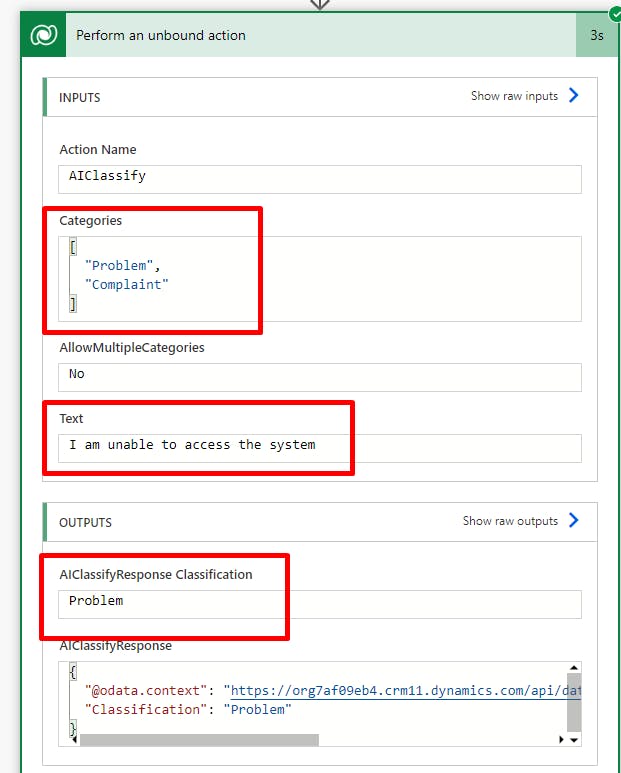
AI Reply:
• Helps in drafting a reply to the message that you provide.
• Common Scenarios Include :
Composing email responses
Responding to customer reviews
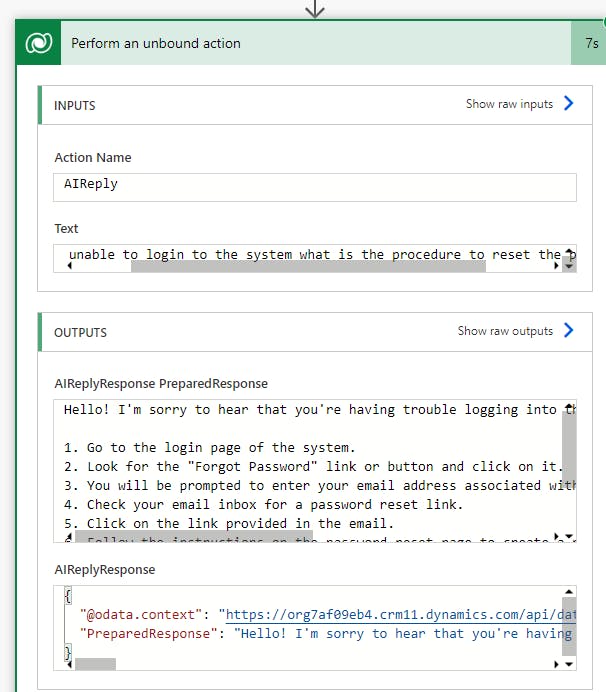
AI Sentiment :
Detects the sentiment based on the text provided
Ex: The sentiment of a customer could be positive, Negative, Neutral, based on an email/description/review, this function helps to identify the sentiment.
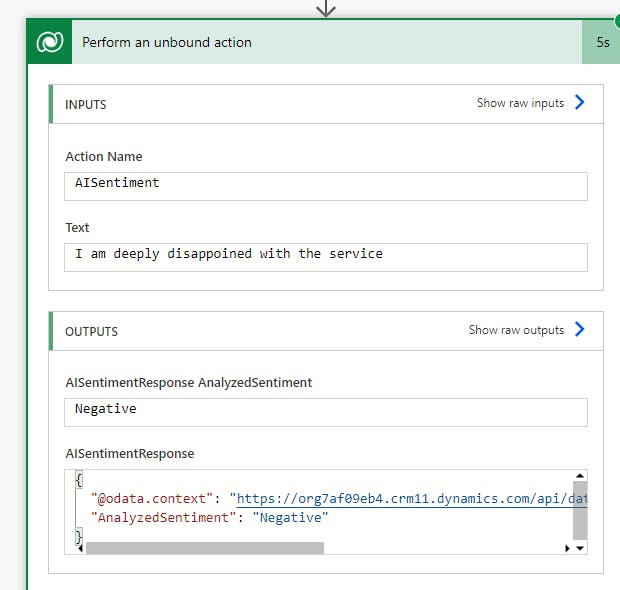
AI Summarize :
If there is a text in a document or be it an email body or a custom field that requires to be summarized, this function helps in doing so, there by a quick summary of a particular text can be extracted.
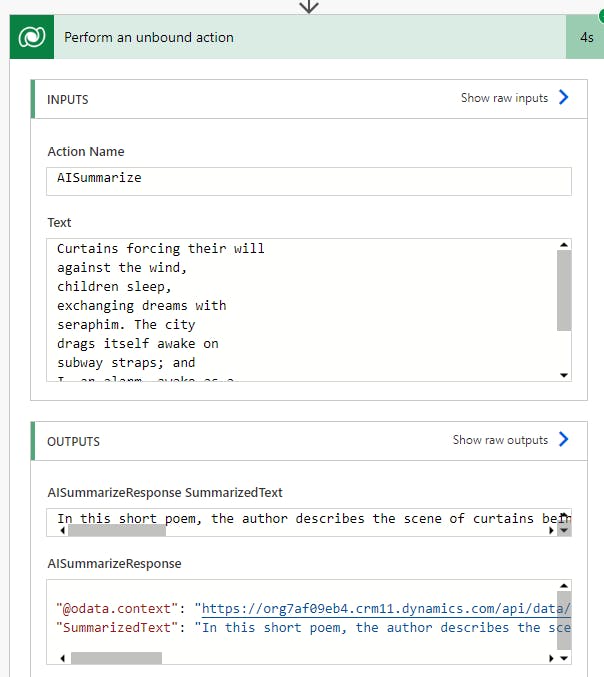
References :
https://learn.microsoft.com/en-us/power-platform/power-fx/reference/function-ai
